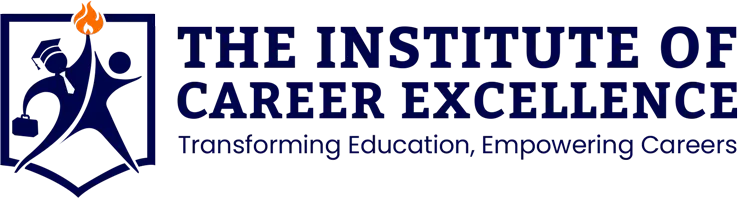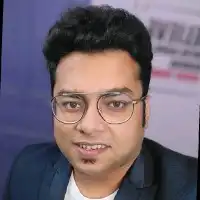Posted On: May 14, 2025
Best 10 Laravel Packages Every Developer Should Know
Laravel is a PHP framework that developers across the globe appreciate for its power and versatility. It comes with features and a clean syntax that simplify web development. But imagine taking things up another notch, simplifying repetitive tasks, and enhancing functionalities with minimal effort. You can do all this using Laravel packages.
For developers looking to master these concepts, enrolling in a PHP course in Kolkata can provide structured learning.
You can think of Laravel packages like add-ons or pre-made tools you plug into your Laravel project. They act like building blocks, offering specific functionality, saving valuable development time, and often being supported by the community. For anyone starting out with Laravel packages, knowing how to make the most of these tools can make a huge difference.
This post will walk you through 10 must-have Laravel packages that every beginner developer should become familiar with. These tools are widely used and effective and can make your work smoother while boosting the quality of your projects. Get ready to see how these Laravel packages can make development faster and better!
10 Laravel Packages Every Developer Should Have
These 10 Laravel packages can simplify your development and save you time:
Laravel Debugbar (GitHub)
- What It Does: This tool mixes the PHP Debug Bar into a Laravel project. A smooth toolbar appears in your browser, giving you a way to check requests, database queries, views, and logs from your app.
- Main Features and Advantages: It simplifies debugging. It lets you study performance, check how database queries run (and how long they take), and see info about view rendering. These features help locate slow spots and understand your app's inner workings.
- A Quick Example: Curious about how many database queries load with a single page? Debugbar tells you right away.
- Why Learn About It: It's crucial to debug and speed up Laravel apps while working on them.
Laravel IDE Helper (GitHub)
- Description: This tool creates autocomplete suggestions in PHPStorm or VS Code for classes, facades, and models within your Laravel app.
- Main Features and Advantages: It helps reduce typos, speeds up development, makes your code clearer, and enhances code suggestions in your editor. It allows your IDE to recognize Laravel's facades and magic methods.
- Simple Example: Instead of trying to remember a model's method name, your editor will show it as you type.
- Why You Should Know About It: It improves coding by offering accurate suggestions and smarter code hints.
Spatie Laravel Backup (GitHub)
- Description: This tool helps make backing up your app's files and databases straightforward.
- Key Features and Benefits: You can set up backup sources like files and databases without hassle. It lets you save backups in different places, like your computer or cloud storage such as S3. You can schedule backups to happen and bring data back when needed. It makes you feel confident your data is protected.
- Simple Use Case/Example: Back up all your app data every day to an Amazon S3 bucket.
- Why It's Important to Know: It's vital to keep your data secure and recover it during unexpected issues in any web app.
Laravel Socialite (GitHub)
- Description: This Laravel package gives developers a simple way to manage social logins using popular platforms like Google, Facebook, GitHub, and X (Twitter).
- Key Features and Benefits: It simplifies adding social login options, manages OAuth processes, and offers a unified API for multiple providers. This lets users quickly register or log in with their social media accounts.
- Quick Example: Let people sign in to your app using their Google account without writing too much code.
- Why You Should Know It: It is a must-have tool to add social login features to your app .
Spatie Laravel Permission (GitHub)
- Description: This tool helps you set up and handle user roles and permissions in a Laravel app.
- Key Features and Benefits: You can create roles, assign permissions, and confirm if a user fits a role or has certain permissions. This is done through simple PHP methods or Blade directives. It lets you manage permissions in a flexible way and is a key feature to control who can access specific parts of your app.
- Simple Use Case/Example: Limit access to the admin dashboard to users labeled as "admin."
- Why it's a "must-know": It is essential to build applications where users have varying access levels and permissions.
Maatwebsite Laravel Excel (GitHub)
- Description: When you need to work with Excel or CSV files in your app, this package offers a smooth and effective way to manage imports and exports.
- Key Features and Benefits: It supports different spreadsheet formats, works well with large files, lets you style and format sheets, and makes data mapping straightforward. It's ideal to use for importing, exporting, or creating data reports.
- Simple Use Case/Example: Let users upload a CSV file so they can add a list of products to your app.
- Why it's a "must-know": It is crucial to know this if your app needs to handle spreadsheet-based data.
Laravel Sanctum (GitHub)
- Description: This Laravel package focuses on offering a lightweight system to handle authentication in single-page applications, mobile apps, and APIs based on tokens.
- Key Features and Benefits: It allows secure user authentication, generates tokens , and connects with SPAs or mobile apps. Users can interact with your API through a well-structured and clean authentication flow.
- Example Use: Use it to let a React frontend communicate with a Laravel backend API.
- Why You Should Know This: This is a key tool when creating modern apps where the frontend and API function , or when dealing with mobile app APIs.
Laravel Telescope (GitHub)
- Description: This Laravel package adds a sleek dashboard that helps track what’s going on in your app.
- Main Features and Benefits: It keeps an eye on database queries, log entries, requests, exceptions, queued jobs, mail, notifications, cache activity, and more. It’s a great tool to debug problems and see how your app behaves both when building and after launching it.
- Simple Example: Check which database queries ran during a certain request and spot any slow ones.
- Why You Should Know About It: It’s an essential tool to debug issues and keep an eye on how well your Laravel app performs.
Eloquent Sluggable (GitHub)
- Description: This tool creates unique slugs for your Eloquent models using a chosen attribute such as a title.
- Key Features and Benefits: It generates slugs without manual effort and makes sure every slug stays unique. It is simple to set up and boosts SEO while making URLs easier to read. Say goodbye to creating slugs by hand.
- Simple Use Case/Example: Turn a blog post’s title into a URL-friendly slug without doing it .
- Why it's a "must-know": Makes it easy to build readable and SEO-optimized URLs for your models.
Laravel Mix (GitHub)
- Description: Laravel projects come with Mix pre-installed, but it deserves special mention. It offers a straightforward way to set up and manage Webpack build tasks for CSS and JavaScript files.
- Key Features and Benefits: Mix streamlines tasks like compiling Sass or Less, organizing JavaScript, applying CSS and JS minification, and adding asset versioning to avoid caching issues. It simplifies asset handling for developers.
- Simple Use Case/Example: Transform your app.scss file into app.css and apply versioning to ease browser cache management.
- Why it's a "must-know": It plays a key role in handling frontend assets when using Laravel.
Adding Packages to Your Laravel Projects
Installing these useful Laravel packages in your projects is simple. To install most packages, you can use Composer, which acts as the dependency manager in PHP. You just need to type a command like composer require vendor/package-name in your terminal. Once the package is installed, you may need to set it up by editing your config/app.php file or using any Artisan commands that come with the package.
Always make it a point to check the official documentation every time you add a package. It helps explain the installation steps, details what it can do, and gives examples of how to use it. If you want to find new Laravel packages for different tasks, you should explore platforms like Packagist. To learn more about PHP and Laravel, think about joining a PHP training in Kolkata to build a strong foundation. Having a strong base in PHP can make handling Laravel packages feel a lot easier and more natural.
FAQs
Q1. What are packages in Laravel?
In Laravel, packages are collections of code created either by other developers or the Laravel team. They add ready-made features to your Laravel projects, making it easier to handle common tasks without creating everything from scratch.
Q2. What is the Laravel users package?
Laravel doesn’t have an official package called "Laravel users package." However, you can find built-in support for managing users and authentication. To enhance this, developers often use tools like Laravel Sanctum to handle API authentication or Laravel Breeze and Jetstream to set up user interfaces. Another popular choice is the "Laravel Permission" package, which helps with setting up roles and permissions for users.
Q3. How do you add a package to Laravel?
To include a package in your Laravel project, you use Composer. Open the terminal, go to the root folder of your project, and type the command composer require vendor/package-name (make sure to replace vendor/package-name with the name of the package you need). If you're new to these concepts, joining a web development institute in Kolkata can provide hands-on experience with package management and Laravel development. Once Composer finishes downloading the package, check the package's documentation for extra setup steps that might be needed, like editing configuration files or using Artisan commands.
Conclusion
Laravel packages play a key role in making Laravel development smooth and effective. Using these ready-made tools helps you save time, write better code, and bring amazing features to your applications. The 10 packages mentioned in this post scratch the surface of what’s out there. Take some time to try them, include them in your projects, and keep exploring the wide and useful world of Laravel packages. Keep coding and enjoy the process!
Tags
Latest Posts
-

Best Certification Courses After 12th for a Career in IT
-

What is Off-Page SEO Optimization? Complete Guide to Building Authority and Rankings
-

What is On-Page SEO? Techniques, Factors, Elements
-

10 Best SEO Keyword Research Tools in 2025 (Free & Paid)
-
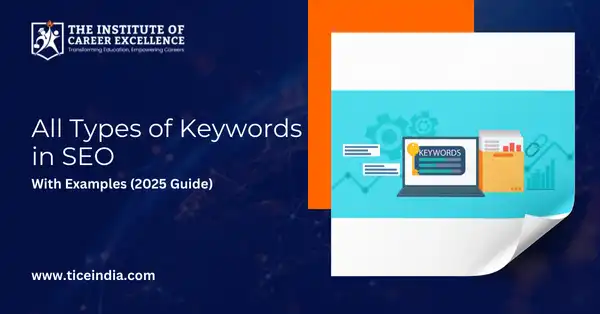
All Types of Keywords in SEO With Examples (2025 Guide)
Similar Posts
-

Best Certification Courses After 12th for a Career in IT
-

10 Best Digital Marketing Courses in Kolkata for 2025
-

Digital Marketing vs MBA: Which Career Path Offers Better Growth in 2025?
-

How to Get Your First IT Job Without Experience in 2025
-

Why TICE India is Shaping the Future of Digital Careers: A Closer Look