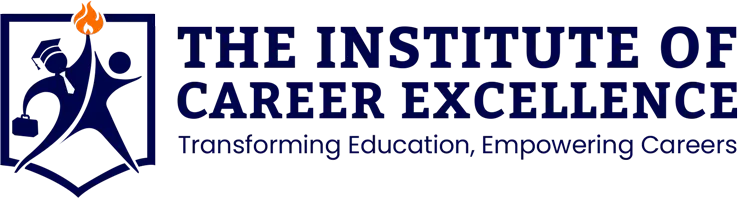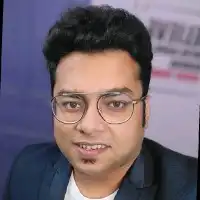Posted On: July 08, 2025
12 Best PHP Development Tools & Software in 2025
PHP is still the most popular web development tool, driving more than 77% of all websites worldwide. From personal blogs to large business applications, PHP's flexibility and massive ecosystem make it the go-to for any developer. With the market being overwhelmed with thousands of development tools, selecting the optimal PHP development tools proves to be a challenge for novice and professional developers alike.
The abundance of options presents both opportunities and challenges. While having numerous tools means developers can find solutions tailored to their specific needs, it also means spending valuable time evaluating and comparing different options. This comprehensive guide will help you navigate through the top 12 PHP development tools and software in 2025, enabling you to make informed decisions that enhance your development workflow.
Whether you're building dynamic web applications, managing databases, or debugging complex code, the right tools can significantly impact your productivity and code quality. Let's explore these essential tools that every PHP developer should consider incorporating into their development arsenal.

What is PHP?
PHP (PHP: Hypertext Preprocessor) is a powerful, general-purpose scripting language specifically designed for web development. Created by Rasmus Lerdorf in 1994, PHP has evolved into one of the most widely-used programming languages for creating dynamic, interactive websites and web applications.
At its core, PHP excels in several key areas that make it invaluable for modern web development:
- Dynamic Webpage Creation: PHP seamlessly integrates with HTML, allowing developers to create pages that respond to user input and display content based on real-time data. This capability makes it perfect for building interactive websites that adapt to user behavior.
- Database Interaction: PHP provides robust support for various database systems, including MySQL, PostgreSQL, Oracle, and MongoDB. This versatility allows developers to build data-driven applications that can store, retrieve, and manipulate information efficiently.
- Real-time Content Generation: The language excels at generating content on-the-fly, making it ideal for applications that require dynamic content updates, such as news websites, e-commerce platforms, and social media applications.
- User Input Processing: PHP handles form submissions, user authentication, and data validation with ease, making it a go-to choice for building secure, user-friendly web applications.
- Server-side Task Execution: Beyond web development, PHP can handle various server-side tasks, including file manipulation, email processing, and system administration tasks.
PHP's popularity stems from several key advantages that make it accessible to developers of all skill levels:
PHP's HTML embedding capabilities allow developers to mix PHP code directly with HTML markup, creating a seamless development experience. The language benefits from extensive documentation and a massive global community that continuously contributes to its growth and improvement.
The ability to integrate static and dynamic content makes PHP ideal for building websites that combine fixed elements with dynamic, database-driven content. PHP's rich ecosystem includes numerous frameworks like Laravel, Symfony, and CodeIgniter, along with comprehensive web development tools that streamline the development process.
Finally, PHP's scalability makes it suitable for businesses of all sizes, from startups to large enterprises, while its excellent technology integration capabilities ensure compatibility with various third-party services and APIs.
These versatile capabilities make PHP an essential skill for aspiring developers. For those looking to master these concepts systematically, enrolling in a comprehensive web development course in Kolkata can provide structured learning and hands-on experience with real-world projects.
What are PHP Development Tools?
PHP development tools are specialized software applications, frameworks, and utilities designed to streamline and enhance the PHP development process. These tools serve as the backbone of efficient PHP development, providing developers with the necessary infrastructure to write, test, debug, and deploy PHP applications effectively.
The primary purpose of PHP development tools is to create efficient PHP IDEs (Integrated Development Environments) that combine multiple development functionalities into cohesive platforms. These tools transform the often complex process of web development into a more manageable, systematic approach.
The benefits of using dedicated PHP development tools are substantial and directly impact development productivity:
- Increased Programming Efficiency: Modern PHP development tools provide features like code completion, syntax highlighting, and intelligent code suggestions that significantly reduce the time required to write clean, functional code. These features help developers avoid common mistakes and write more efficient code faster.
- Better Workflow Management: Development tools offer project management capabilities, version control integration, and collaborative features that help teams work together more effectively. This improved workflow management ensures that projects stay on track and meet deadlines.
- Enhanced Code Quality: Built-in code analysis, debugging capabilities, and testing frameworks help developers identify and fix issues early in the development process. This proactive approach to quality assurance results in more stable, maintainable applications.
- Simplified Development Tasks: Complex tasks like database management, API integration, and deployment processes become more manageable with the right tools. This simplification allows developers to focus on core business logic rather than getting bogged down in technical details.
Best PHP Development Tools (2025 List)
1. Cloud9

Cloud9 stands out as a revolutionary online PHP IDE that eliminates the need for local software installation. This cloud-based development environment has gained significant traction among developers who value flexibility and accessibility.
Overview: Cloud9 is a comprehensive online IDE that provides a complete development environment accessible through any modern web browser. Its cloud-based nature means developers can access their projects from anywhere with an internet connection, making it ideal for remote work and collaborative development.
Specialties:
- Multi-language Support: Beyond PHP, Cloud9 supports JavaScript, C, C++, HTML5, and numerous other programming languages, making it a versatile choice for full-stack development.
- Cross-platform Compatibility: Since it runs in the browser, Cloud9 works seamlessly across Windows, macOS, and Linux systems without any compatibility issues.
Key Features:
- Integrated Debugger: Advanced debugging capabilities with breakpoints, variable inspection, and step-by-step execution help developers identify and resolve issues quickly.
- Real-time Language Analysis: Continuous code analysis provides instant feedback on syntax errors, potential bugs, and optimization opportunities.
- AWS Services Access: Native integration with Amazon Web Services simplifies cloud deployment and management tasks.
- Pre-packaged Extensions: A rich library of extensions and plugins extends functionality without requiring manual configuration.
2. PHPStorm

PHPStorm, developed by JetBrains, has established itself as one of the most popular and feature-rich PHP IDEs available. Its lightweight architecture combined with powerful functionality makes it a favorite among professional developers.
Overview: PHPStorm is a comprehensive IDE specifically designed for PHP development, offering intelligent code assistance, debugging capabilities, and seamless integration with various frameworks and tools.
Specialties:
- Multi-platform Support: Available for Windows, macOS, and Linux, ensuring consistent development experience across different operating systems.
- Multiple Language Support: While optimized for PHP, it also supports HTML, CSS, JavaScript, and various templating languages.
Key Features:
- Native Encoding Support: Handles various character encodings automatically, preventing encoding-related issues in international applications.
- Code Reorganizer: Advanced refactoring tools help maintain clean, organized code structures as projects grow.
- Plugin Extensions: Extensive plugin ecosystem allows customization and integration with third-party tools and services.
- Code Completion: Intelligent code completion with context-aware suggestions speeds up development and reduces errors.
3. PHPUnit

PHPUnit serves as the de-facto standard for PHP testing, providing a comprehensive framework for unit testing PHP applications. Its importance in maintaining code quality cannot be overstated.
Overview: PHPUnit is a testing framework that enables developers to write and execute automated tests for PHP code, ensuring application reliability and maintainability.
Specialties:
- Framework and IDE Compatibility: Works seamlessly with popular PHP frameworks and integrates well with most development environments.
Key Features:
- Debugging Capabilities: Built-in debugging support helps identify test failures and code issues quickly.
- Code Validation: Comprehensive assertion methods validate code behavior against expected outcomes.
- Code Coverage Determination: Detailed reports show which parts of the code are tested and which areas need additional coverage.
- Custom Test Case Creation: Flexible test case creation allows for comprehensive testing of complex application logic.
4. Code Lobster

Code Lobster positions itself as a developer-friendly PHP IDE that prioritizes ease of use without sacrificing functionality. Its intuitive interface makes it particularly appealing to developers transitioning from other environments.
Overview: Code Lobster is a feature-rich PHP IDE that combines simplicity with powerful development capabilities, making it suitable for both beginners and experienced developers.
Specialties:
- Multi-language Support: Supports PHP, HTML, CSS, JavaScript, and various other web technologies.
- CMS Compatibility: Excellent support for popular content management systems like WordPress, Drupal, and Joomla.
- Cross-platform Support: Available for Windows, macOS, and Linux platforms.
Key Features:
- Syntax Highlighting: Advanced syntax highlighting with customizable color schemes improves code readability.
- Code Validator: Built-in validation tools help identify syntax errors and potential issues before deployment.
- SQL Manager: Integrated database management tools streamline database operations.
- Function Parameter Display: Context-sensitive help displays function parameters and documentation inline.
5. Sublime Text

Sublime Text has earned its reputation as one of the most versatile and widely-used text editors for PHP development. Its speed, flexibility, and extensive customization options make it a favorite among developers who prefer lightweight tools.
Overview: Sublime Text is a sophisticated text editor that provides powerful editing capabilities while maintaining exceptional performance and responsiveness.
Specialties:
- Universal Language Support: Supports virtually every programming language through syntax highlighting and plugins.
- Cross-platform Compatibility: Consistent experience across Windows, macOS, and Linux platforms.
Key Features:
- Command Palette: Quick access to functions and commands through a searchable command palette.
- Multi-line Editing: Advanced multi-cursor editing capabilities enable efficient bulk text modifications.
- Plugin APIs and Packages: Extensive plugin ecosystem allows unlimited customization and functionality extension.
- Split Editing Support: Multiple pane editing enables simultaneous work on different files or sections.
6. Xdebug - Debugging Tool

Xdebug serves as the premier debugging extension for PHP, providing essential debugging capabilities that help developers identify and resolve issues efficiently.
Overview: Xdebug is a PHP extension that provides debugging and profiling capabilities, making it an indispensable tool for PHP developers.
Specialties:
- Breakpoint Functionality: Advanced breakpoint management with conditional breakpoints.
- Performance Profiling: Detailed performance analysis and optimization insights.
- Code Coverage Analysis: Comprehensive code coverage reporting for testing.
- IDE Integration: Seamless integration with popular IDEs and editors.
Key Features:
- Step Debugging: Allows developers to step through code line by line, set breakpoints, and inspect variables in real-time within an IDE.
- Performance Profiling: Generates detailed reports on script execution times and memory usage
- Improved Error Reporting: Enhances PHP's default error messages with more context
7. Eclipse

Eclipse provides a comprehensive development environment that extends far beyond PHP, offering a platform that can handle complex, multi-language projects with ease.
Overview: Eclipse is a powerful, extensible IDE platform that supports PHP development through specialized plugins and extensions.
Specialties:
- Multi-platform Support: Runs on Windows, macOS, Linux, and other platforms.
- Extensive Language Support: Supports dozens of programming languages through plugins.
Key Features:
- Code Navigation: Advanced navigation tools help manage large, complex codebases.
- Content Assist: Intelligent code completion and suggestions based on context.
- Syntax Highlighting: Comprehensive syntax highlighting with customizable themes.
- Code Templates: Pre-built code templates speed up common development tasks.
8. PHP Debugbar
PHP Debugbar specializes in providing comprehensive profiling and debugging information, making it an essential tool for performance optimization and troubleshooting.
Overview: PHP Debugbar is a profiling tool that displays detailed information about PHP application performance, database queries, and system resource usage.
Specialties:
- PHP 5.5+ Support: Compatible with modern PHP versions and their latest features.
- Multi-language Monitoring: Provides insights into various components of web applications.
Key Features:
- Network Traffic Monitoring: Detailed analysis of HTTP requests and responses.
- Fast, User-friendly Interface: Intuitive interface that doesn't impact application performance.
- AJAX Request Management: Comprehensive tracking of AJAX requests and responses.
9. Zend Studio

Zend Studio focuses specifically on PHP development, offering optimization for the latest PHP versions and comprehensive tooling for professional PHP developers.
Overview: Zend Studio is a commercial PHP IDE that provides advanced features specifically designed for PHP development, with particular emphasis on performance and scalability.
Specialties:
- Multi-language Support: While PHP-focused, also supports HTML, CSS, JavaScript, and related web technologies.
- Cross-platform Compatibility: Available for Windows, macOS, and Linux platforms.
Key Features:
- Docker Support: Native Docker integration simplifies containerized development and deployment.
- Quick Performance Validation: Built-in performance analysis tools help identify and resolve performance bottlenecks.
- PHP Code Indexing and Searching: Advanced search capabilities help navigate large codebases efficiently.
- Intelligent Code Editor: Context-aware editing with smart suggestions and auto-completion.
10. Behat - BDD Testing Tool

Behat brings Behavior-Driven Development (BDD) to PHP, enabling teams to write tests in natural language that stakeholders can understand and validate.
Overview: Behat is an open-source BDD testing framework that allows teams to write tests in plain English, bridging the gap between technical and non-technical team members.
Specialties:
- Collaborative Development Focus: Enables collaboration between developers, testers, and business stakeholders.
- Gherkin Syntax Implementation: Uses natural language constructs for test scenarios.
- Open-source BDD Framework: Free and actively maintained by the community.
11. Aptana Studio

Aptana Studio focuses specifically on web development, providing specialized tools and features designed for building modern web applications.
Overview: Aptana Studio is an open-source web development IDE that provides comprehensive support for web technologies including PHP, HTML, CSS, and JavaScript.
Specialties:
- Multi-platform Support: Available for Windows, macOS, and Linux.
- Multi-language Support: Comprehensive support for web development languages and frameworks.
Key Features:
- IDE Customization: Extensive customization options allow developers to tailor the environment to their preferences.
- HTML5 Specifications Support: Full support for modern web standards and specifications.
- Git Integration: Native version control integration streamlines code management.
- Built-in Terminal: Integrated terminal access for command-line operations.
12. Apache NetBeans
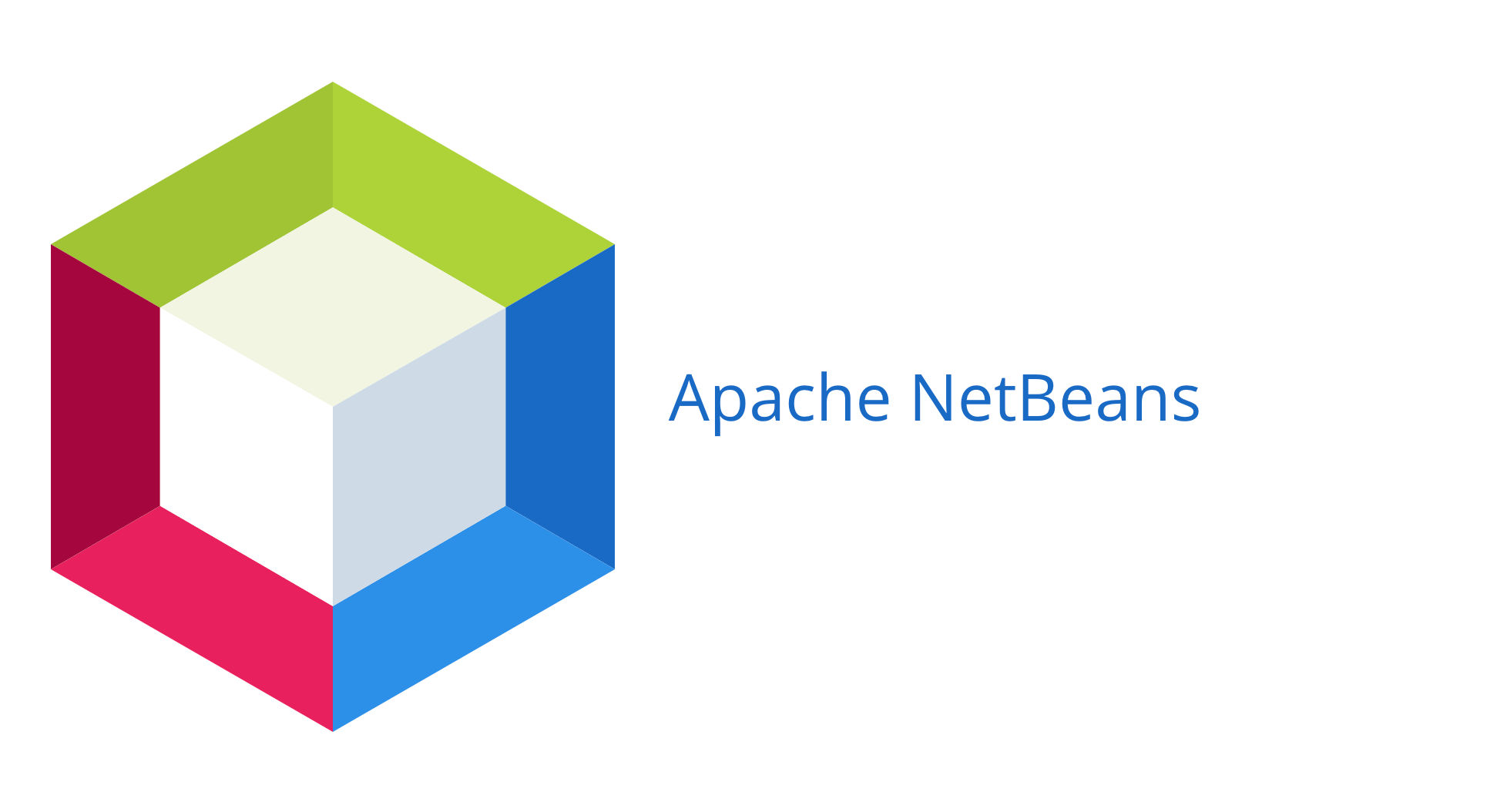
Apache NetBeans represents a mature, feature-complete integrated development environment that has been serving the development community for decades. Its stability and comprehensive feature set make it a reliable choice for professional development.
Overview: NetBeans is a free, open-source IDE that provides comprehensive support for PHP development alongside other programming languages.
Specialties:
- Multi-language Support: Beyond PHP, supports Java, C/C++, HTML5, and numerous other languages.
- Cross-platform Compatibility: Runs on any platform that supports Java, ensuring broad compatibility.
Key Features:
- Code Navigation: Advanced navigation features help developers quickly find and move between code elements.
- Code Formatting and Folding: Automatic code formatting and folding capabilities improve code organization and readability.
- Getter/Setter Generation: Automated generation of getter and setter methods reduces boilerplate code.
- Bug-free Code Assistance: Real-time code analysis helps prevent common programming errors.
- Syntax Highlighting: Comprehensive syntax highlighting with customizable themes enhances code visibility.
What Are PHP Development Tools Used For?
PHP development tools serve multiple crucial functions in the web development process, each addressing specific aspects of creating robust, maintainable applications.
- Code Writing and Editing: Forms the foundation of development work. Modern PHP development tools provide syntax highlighting that makes code more readable and helps identify errors quickly. Code completion features predict and suggest code elements as developers type, reducing errors and speeding up development. Intelligent suggestions go beyond basic completion, offering context-aware recommendations that help developers follow best practices and utilize available functions effectively.
- Version Control: Capabilities ensure that code changes are tracked systematically. Project version management allows teams to maintain different versions of their applications, facilitating feature development and bug fixes. Code change tracking provides detailed histories of modifications, enabling developers to understand how applications evolved and quickly identify when issues were introduced. Team collaboration features enable multiple developers to work on the same project simultaneously without conflicts.
- Dependency Management: Handles the complex task of managing external libraries and packages. External library management ensures that applications use the correct versions of required dependencies. Package integration streamlines the process of incorporating third-party functionality into applications. Version control for dependencies prevents conflicts and ensures consistency across development environments.
- Debugging: Capabilities help developers identify and resolve issues efficiently. Error detection and fixing tools provide detailed information about runtime errors and exceptions. Step execution allows developers to walk through code line by line, observing how variables change and functions execute. Variable inspection provides real-time views of application state during execution.
- Testing: Ensures that applications function correctly and remain stable as they evolve. Unit test execution validates individual components of applications to ensure they behave as expected. Code stability assurance helps prevent regressions when new features are added or existing code is modified. Early problem detection identifies issues before they reach production environments.
- Database Management: Simplifies interaction with database systems. Database interaction tools provide visual interfaces for creating, modifying, and querying databases. Web-based interfaces allow developers to manage databases without requiring separate database administration tools. SQL query execution capabilities enable developers to test and optimize database queries directly from their development environment.
- Performance Optimization: Helps ensure that applications run efficiently. Application analysis tools identify performance bottlenecks and resource usage patterns. Bottleneck detection highlights specific areas where optimization efforts should be focused. Code efficiency improvement suggestions help developers write more performant code.
- Web Development Frameworks: Provide pre-built structures and libraries that accelerate development. Pre-built structures eliminate the need to write common functionality from scratch. Library access provides tested, optimized solutions for common development tasks. Reduced repetitive coding allows developers to focus on unique business logic rather than boilerplate code.
- API Development & Testing: Supports the creation and validation of application programming interfaces. API design and testing tools help developers create robust, well-documented APIs. Documentation tools generate comprehensive API documentation automatically. External source integration capabilities facilitate connections with third-party services and data sources.
- Security & Quality Assurance: Helps maintain high standards for application security and code quality. Vulnerability identification tools scan code for common security issues and potential exploits. Coding standards enforcement ensures that code follows established best practices and style guidelines. Best practice compliance helps teams maintain consistency and quality across their applications.
Types of PHP Development Tools
Understanding the different categories of PHP development tools helps developers choose the right combination of tools for their specific needs and workflows.
- Integrated Development Environments (IDEs): Provide comprehensive development platforms that combine multiple tools into unified interfaces. These environments typically include code editors, debuggers, version control systems, and deployment tools. Popular examples include PhpStorm, NetBeans, and Eclipse PDT. IDEs are ideal for developers who prefer having all development tools accessible from a single interface.
- Code Editors: Offer lightweight alternatives to full IDEs, focusing primarily on efficient text editing with programming-specific features. Examples include Visual Studio Code, Sublime Text, and Atom. These tools typically provide syntax highlighting, basic code completion, and plugin extensibility while maintaining fast performance and minimal resource usage.
- Debuggers: Specialize in helping developers identify and resolve code issues. Xdebug stands as the premier example, providing breakpoint functionality, variable inspection, and performance profiling. These tools integrate with IDEs and editors to provide seamless debugging experiences.
- Package Managers: Handle dependency management and library installation. Composer serves as the standard package manager for PHP, enabling developers to declare project dependencies and automatically manage their installation and updates.
- Testing Frameworks: Provide structured approaches to validating code functionality. PHPUnit and Codeception represent popular choices, offering different testing methodologies and capabilities. These frameworks help ensure code quality and facilitate continuous integration processes.
- Performance Profilers: Analyze application performance and identify optimization opportunities. Tools like Xdebug and Blackfire provide detailed insights into execution times, memory usage, and performance bottlenecks.
- Code Quality Tools: Enforce coding standards and identify potential issues. PHPMD (PHP Mess Detector) and PHPCodeSniffer analyze code for adherence to coding standards and potential problems, helping maintain consistent code quality across projects.
- Database Management Tools: Simplify database interactions and administration. phpMyAdmin provides a web-based interface for MySQL database management, while other tools offer similar functionality for different database systems.
- Deployment Tools: Automate the process of moving applications from development to production environments. Capistrano and Deployer provide sophisticated deployment workflows that can handle complex deployment scenarios with minimal manual intervention.
How to Pick the Right PHP Development Tools?
Selecting the appropriate PHP development tools requires careful consideration of several factors that impact both immediate productivity and long-term project success.
- Project Requirements: Should drive tool selection decisions. Consider the complexity of your application, the technologies you'll be integrating, and the scalability requirements. Simple websites may require only basic code editors and FTP clients, while complex enterprise applications might benefit from comprehensive IDEs with advanced debugging and profiling capabilities.
- Development Workflow: Evaluation helps ensure that chosen tools complement existing processes. Teams using agile methodologies might prioritize tools with excellent version control integration and collaborative features. Organizations with strict quality requirements might emphasize tools with robust testing and code analysis capabilities.
- Developer Preferences: Play a crucial role in tool adoption and productivity. Some developers prefer lightweight, customizable editors, while others favor feature-rich IDEs. Consider the learning curve associated with new tools and the time investment required for team training.
- Platform Compatibility: Ensures that tools work across your development environment. Consider whether team members use different operating systems and whether chosen tools provide consistent experiences across platforms.
- Technical Stack Integration: Affects how well tools work with your existing technology choices. Ensure that development tools support your chosen frameworks, databases, and deployment platforms. Look for tools that integrate well with your continuous integration and deployment pipelines.
- Budget Considerations: May influence tool selection, especially for smaller teams or organizations. While many excellent free and open-source tools are available, commercial tools often provide additional features and support that may justify their cost.
- Community Support and documentation: Quality affects the long-term viability of tool choices. Tools with active communities typically receive regular updates, have extensive documentation, and provide forums for troubleshooting and best practices.
- Scalability: Considerations ensure that chosen tools can grow with your projects and team. Tools that work well for small projects might not scale effectively to larger, more complex applications or bigger development teams.
Frequently Asked Questions
Which tool is used for PHP?
Multiple tools are used for PHP development, depending on specific needs. For comprehensive development, IDEs like PHPStorm, NetBeans, and Eclipse provide complete development environments. For lighter editing tasks, text editors like Sublime Text and Visual Studio Code offer excellent alternatives. Specialized tools like Xdebug handle debugging, while Composer manages dependencies.
Which software is used for PHP development?
PHP development utilizes various software categories including IDEs (PHPStorm, NetBeans), text editors (Sublime Text, Visual Studio Code), version control systems (Git), package managers (Composer), testing frameworks (PHPUnit), and web servers (Apache, Nginx). The choice depends on project requirements and developer preferences.
Is PHP a web development tool?
PHP is primarily a programming language designed for web development, not a tool itself. However, it serves as the foundation for many web development tools and frameworks. PHP enables the creation of dynamic websites and web applications, making it an essential component of the web development ecosystem.
What is PHP used for in development?
PHP is used for creating dynamic websites, web applications, content management systems, e-commerce platforms, and API development. It excels at server-side scripting, database interaction, form processing, session management, and generating dynamic content. PHP also supports command-line scripting and desktop application development.
What is PHP in software development?
In software development, PHP serves as a server-side scripting language that enables the creation of dynamic, interactive web applications. It processes user requests, interacts with databases, generates HTML content, and handles various server-side tasks. PHP's role extends beyond web development to include system administration and command-line applications.
Is PHP good for software development?
PHP is excellent for web-based software development, offering rapid development capabilities, extensive framework support, and strong community backing. While it's primarily designed for web development, PHP's simplicity, flexibility, and rich ecosystem make it suitable for various software development projects, particularly those requiring web interfaces or APIs.
Conclusion
The landscape of PHP development tools in 2025 offers unprecedented opportunities for developers to create robust, scalable, and maintainable applications. From comprehensive IDEs like PHPStorm and NetBeans to specialized tools like Xdebug and PHPUnit, each tool in our list of 12 best PHP development tools serves specific purposes in the development lifecycle.
Remember that tool selection should be an ongoing process that evolves with your projects and team needs. Start with the basics—a good IDE or code editor, version control, and debugging tools—then expand your toolkit as your requirements grow. Many of these tools offer free trials or open-source versions, allowing you to experiment and find the combination that works best for your specific situation.
The investment in learning and implementing the right PHP development tools pays dividends in improved productivity, better code quality, and reduced development time. As you continue to develop your PHP skills, consider exploring our comprehensive PHP course in Kolkata to deepen your understanding of these tools and advanced development techniques.
At TICE (The Institute of Career Excellence), we understand the importance of practical, hands-on training with industry-standard tools. Our courses are designed to bridge the gap between academic knowledge and real-world application, ensuring that our students are equipped with the skills and tool knowledge needed to excel in their PHP development careers.
Tags
Latest Posts
-

10 Highest-Paid Digital Marketing Skills in Demand in 2026
-

Short-Term Website Development Courses That Lead to Jobs
-

Why India’s Tech Industry Struggles to Produce Visionary Leaders: A Skills Gap Perspective
-

Best Certification Courses After 12th for a Career in IT
-

What is Off-Page SEO Optimization? Complete Guide to Building Authority and Rankings
Similar Posts
-

10 Highest-Paid Digital Marketing Skills in Demand in 2026
-

Short-Term Website Development Courses That Lead to Jobs
-

Why India’s Tech Industry Struggles to Produce Visionary Leaders: A Skills Gap Perspective
-

What is Off-Page SEO Optimization? Complete Guide to Building Authority and Rankings
-

What is On-Page SEO? Techniques, Factors, Elements